Connecting to Mo’Creatures Official Server!
1. Go here: http://www.technicpack.net/download and download the Launcher for your system

2. Open Launcher and press “Add New Pack”
3. Cut and paste this link into the empty space:
http://www.technicpack.net/api/modpack/mocreatures-adventure-pack

4. The launcher will find the platform and begin downloading all the mods that our server runs!!
5. After the downloads finish, make sure that Mo’Creatures server is selected to the left, and hit Launch!!
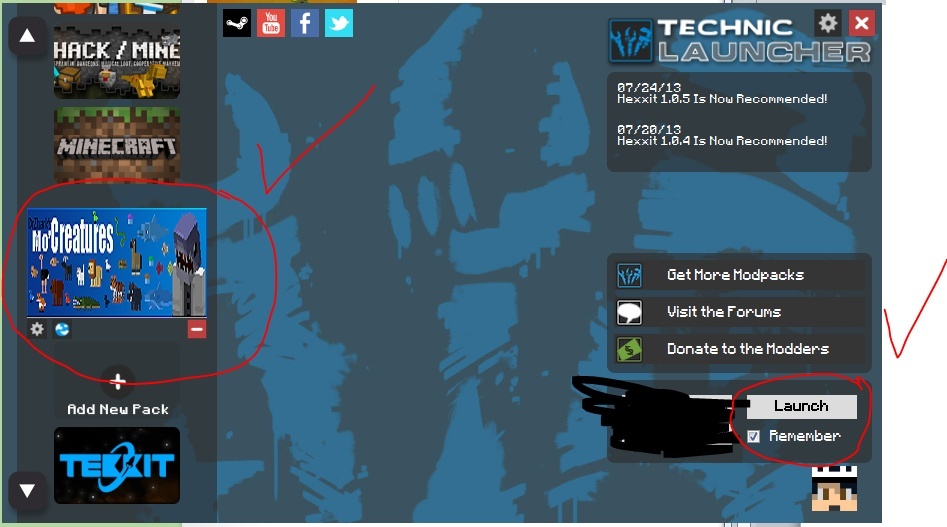
6. Oh and don’t forget to sign into the launcher with your Minecraft Username and Password! This is SAFE. This is a trusted launcher used by many
7. ENJOY!
1. Go here: http://www.technicpack.net/download and download the Launcher for your system

2. Open Launcher and press “Add New Pack”
3. Cut and paste this link into the empty space:
http://www.technicpack.net/api/modpack/mocreatures-adventure-pack

4. The launcher will find the platform and begin downloading all the mods that our server runs!!
5. After the downloads finish, make sure that Mo’Creatures server is selected to the left, and hit Launch!!
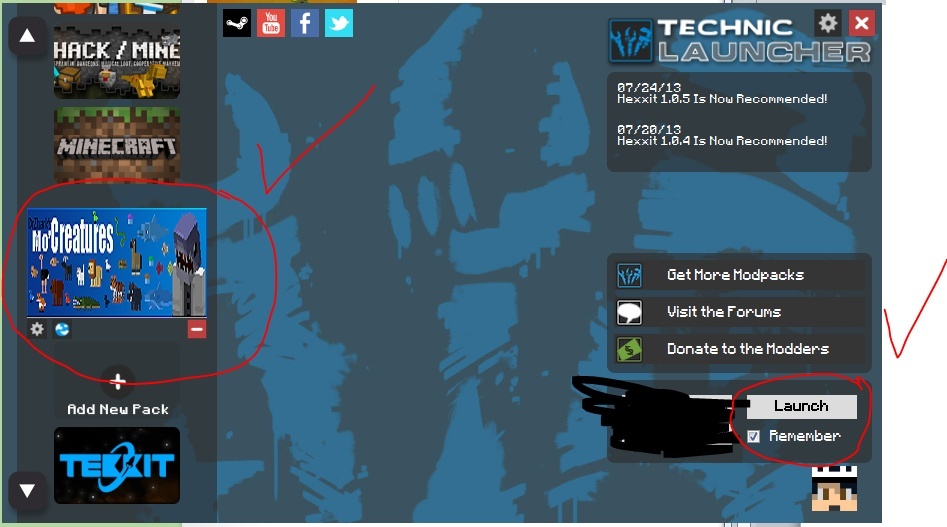
6. Oh and don’t forget to sign into the launcher with your Minecraft Username and Password! This is SAFE. This is a trusted launcher used by many
7. ENJOY!
Last edited by Shadowxdrago on Sat Aug 03, 2013 11:54 pm; edited 2 times in total

