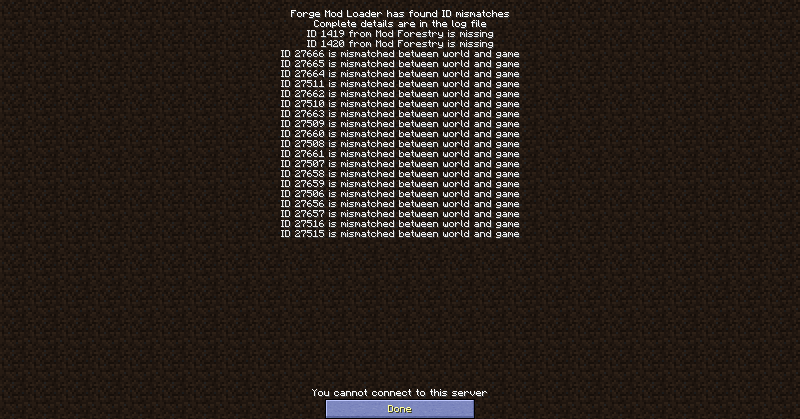Let's not be hostile towards the helping hand ok?ArchTyriel wrote:Well first off, you're wrong. Sun offers both the x84 and x64 versions of Java on their site. They always have. Just check their download page.chocolatewilly wrote:Wow, you've done a ton of trouble shooting. I don't know what to do for you. I still think it's an issue with Java.ArchTyriel wrote:Hey I'm having the same issue. I log in fine, try to join the server and get a white screen that crashes the program.
I have Java x64 version 7.25. I'm running a Mojang account (I switched over quite a while ago and have logged into the server since). Win 7 Ultimate x64.
I've only been having the problem since a ton of mods were added to the pack.
What I've tried so far:
- Deleted the .technic folder
- Redownloaded the .technic application
- Uninstalled all java versions, installed the above version, and repeated the above steps
- Resetting the pack multiple times
- Giving the application more RAM (8GB)
- Checked my login credentials
- Disabled Firewall and MSE
At this point, I'm open to suggestions.
At the moment, Java only has the 32 bit version on their official site. You have to google search and what not for the 64 bit version. Try using the 32bit version and see where that gets you.
I got it running with the x86 version but technic won't let me run minecraft with more than 1 GB of RAM. It runs choppy and with the texture pack enabled it crashed repetitively.
With that said, enjoyed my time on the server. I'll have to come back when the issue gets resolved.
I've checked again, but the official java site will not update the 64 anymore. However, they do have older versions of it. I also said that you can find 64 versions on other sites.
I don't know if the server is at fault or not. Many people seem to be fine, but I have experienced what you are describing.
I can't go beyond 1GB and I've had to lower graphics.
I will try to get a hold of the server owner.